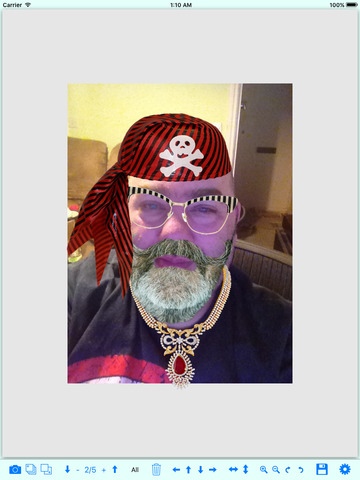Abe 1.0
Continue to app
Paid Version
Publisher Description
Abe is a quick, fun, image manipulation app with a twist! Instead of applying an effect or a filter and modifying an original image, Abe lets you *add* fun Overlay images on top and move them around to make amusing pictures. HUNDREDS of overlays available, all free, to let you take that photo of a city street, zoom in on the boring, staid businessman, and give him a makeover with a pirate hat and beard, sunglasses and some lovely earrings. Or take a selfie and see how you'd look in a top hat and antlers! Abe works with layers, so you can take your basic photo, then add as many overlays as you want. Each layer can independently be zoomed, rotated, and placed wherever you like, so you can always go back and change things around. Flip images or flash to locate your current layer, move overlays up and down through different layers to get the right look, and use gestures or fine control auto-repeating toolbar buttons to put them precisely where you want. Save your masterpieces to your photo library, from where you can share with the world! Abe is a quirky piece of fun in an overly-serious world; it's hard not to LOL when you're giving your male boss a fine necklace and Frankenstein bolts!
Requires iOS 8.0 or later. Compatible with iPad.
About Abe
Abe is a paid app for iOS published in the Recreation list of apps, part of Home & Hobby.
The company that develops Abe is I Wellock. The latest version released by its developer is 1.0.
To install Abe on your iOS device, just click the green Continue To App button above to start the installation process. The app is listed on our website since 2015-09-24 and was downloaded 1 times. We have already checked if the download link is safe, however for your own protection we recommend that you scan the downloaded app with your antivirus. Your antivirus may detect the Abe as malware if the download link is broken.
How to install Abe on your iOS device:
- Click on the Continue To App button on our website. This will redirect you to the App Store.
- Once the Abe is shown in the iTunes listing of your iOS device, you can start its download and installation. Tap on the GET button to the right of the app to start downloading it.
- If you are not logged-in the iOS appstore app, you'll be prompted for your your Apple ID and/or password.
- After Abe is downloaded, you'll see an INSTALL button to the right. Tap on it to start the actual installation of the iOS app.
- Once installation is finished you can tap on the OPEN button to start it. Its icon will also be added to your device home screen.